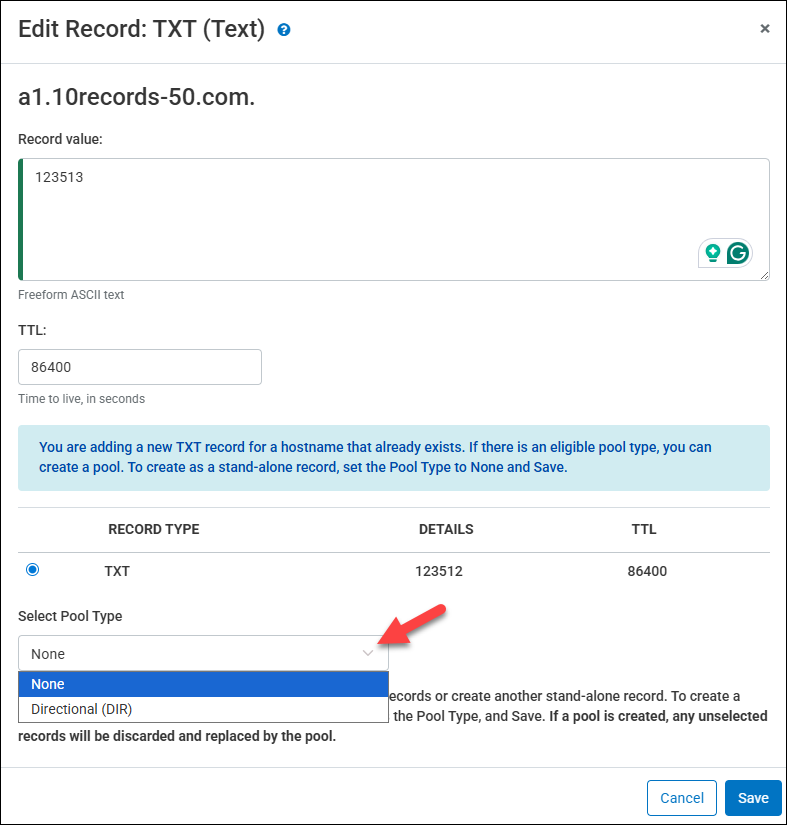TXT Records
A Text (TXT) record lets an administrator insert any text they would like into the DNS record, and it is often used for denoting facts about the domain.
A TXT record consists of the following three fields:
-
Host - The hostname for the record, entered as either a simple, one-part name, or as a Fully Qualified Domain Name (FQDN) with or without a trailing dot. Examples:
-
hostname
-
hostname.example.biz
-
hostname.example.biz.
-
example.biz
-
example.biz.
-
-
Record Value - Provide comments as free text.
-
TTL - The Time to Live (TTL) for the record. You can provide this value as either an integer or an annotated value (1h = 1 hour).
-
This field is not required, and will be set to the default value if left empty.
-
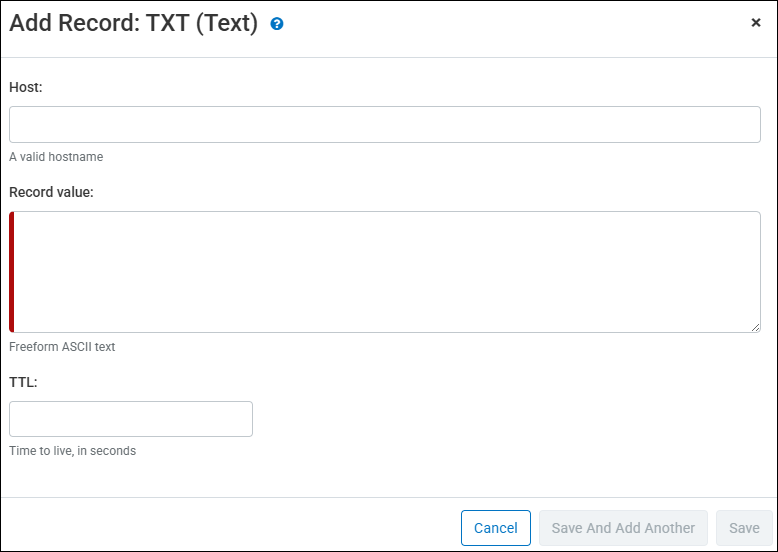
If a non-supported character is added to the Comments field (i.e. multi-line entry), a warning message is displayed. This warning doesn't prevent the creation of the TXT record, but is instead intended to inform you that there may be issues with the results if you perform a DIG on the record.
If a TXT record is created with a duplicate hostname that already exists, either a Directional Pool can be created, or a stand-alone record can be created.
-
To create a pool, select an existing record from the available list and then select the pool type from the drop-down menu, and click Save.
-
To create standalone record, set the Select Pool Type drop-down menu option to None, and click Save.