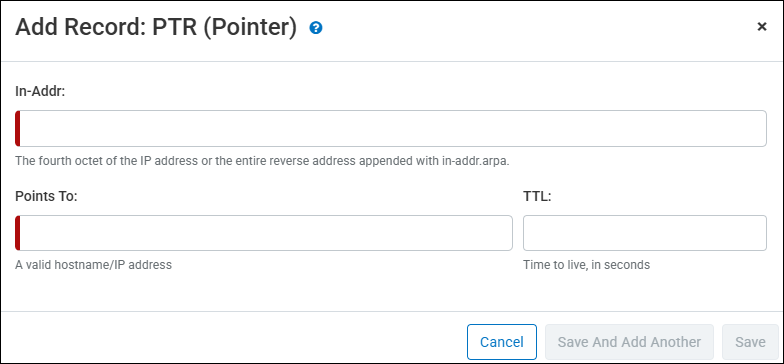PTR Records
A Pointer (PTR) record provides address-to-name mapping (reverse mapping) in a reverse domain and consists of three fields: In-Addr, Points To, and TTL.
You can automatically create PTR records when you create A records by selecting My Profile at the top right of the browser window, opening System Preferences, and selecting Enabled in the Automatically create PTR records list.
A PTR record consists of the following three fields:
-
In-Addr - The fourth octet of the IP address or the entire reverse address appended with in-add.arpa. For example, for a host with the IP address 172.16.2.42 in the 2.16.172.in-addr.arpa domain, you could enter any of the following:
-
42
-
42.2.16.172.in-addr.arpa
-
42.2.16.172.in-addr.arpa.
-
-
Points To - The Fully Qualified Domain Name (FQDN) of the hostname.
-
TTL - The Time to Live (TTL) for the record. You can provide this value as either an integer or an annotated value (1h = 1 hour). This field is not required, and will be set to the default value if left empty.