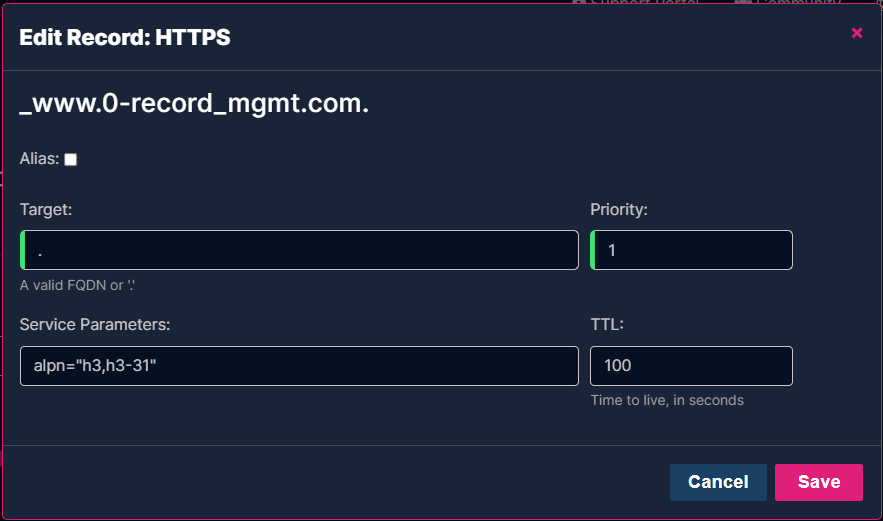HTTPS Records
The HTTPS record is a variation of the Service Binding (SVCB) record and is designed to facilitate connections to services that use HTTPS by advertising HTTPS-specific details. Using the HTTPS record, service providers can advertise features that are supported, such as HTTP/3, which allows for better optimization, performance, and more secure connections for other services. By providing more details about the connection type(s), less lookups and round-trips are required.
For more details and configuration options, refer to our Blogpost about SVCB and HTTPS records: https://dns.ultraproducts.support/hc/en-us/community/posts/25801694057371-Introducing-SVCB-and-HTTPS-Resource-Records.
Configuration Modes
The HTTPS record consists of two possible modes that can be configured.
Alias Mode
When Alias Mode is configured, the HTTPS record allows the aliasing at the zone apex (one domain name to another domain name), where CNAME is not allowed. Unlike a CNAME, an HTTPS record in Alias Mode does not affect the resolution of other resource record types. It applies only to a specific service, instead of an entire domain name.
Service Mode
When Service Mode is configured, the HTTPS record provides specific connection information bound to a service endpoint domain. More simply put, it binds a service to specific connection attributes that can then be used to offer different ways to connect or provide additional features.
Create an Alias Mode HTTPS Record
Please note that only one HTTPS record should be in Alias Mode at any given time. Having multiple records in Alias Mode will result in the client or recursive resolvers picking a record at random.
-
Click the Add button to create an HTTPS record.
-
Provide a valid hostname for the record.
-
Select the Alias checkbox. The Priority and Service Parameters fields will become disabled.
-
The Target field is the domain name of the Alias target and needs to be a valid Fully Qualified Domain Name (FQDN), or the ' . ' (period) value, which is also supported. The Target SHOULD NOT be equal to the owner name, as this results in a loop.
-
A target value of '.' has the same meaning as a NULL (MX) record. A NULL HTTPS record indicates to clients that the specified service is unavailable.
-
-
Provide a Time to Live (TTL) value or leave it empty and use the configured default value for your account.
-
Click Save.
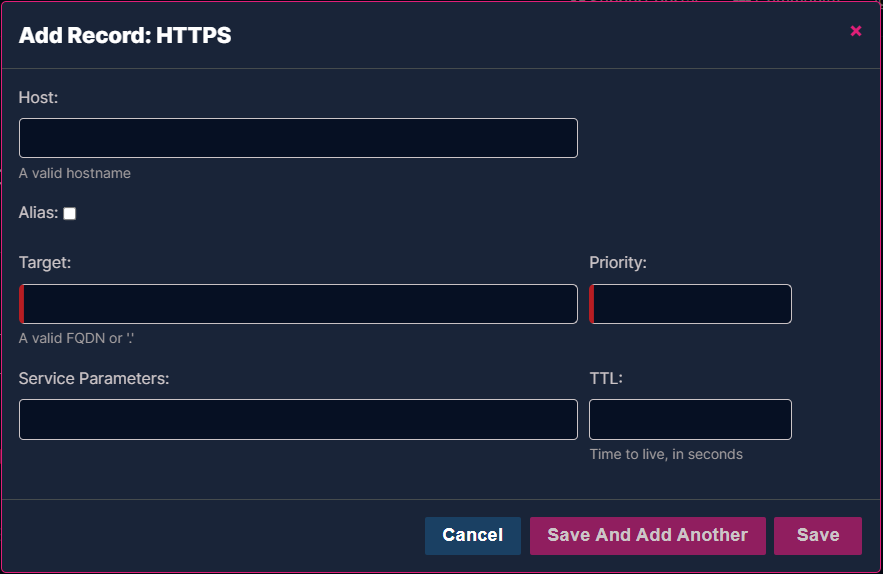
Create a Service Mode HTTPS Record
-
Click the Add button to create an HTTPS record.
-
Provide a valid hostname for the record.
-
The Target field is the domain name of the Alias target and needs to be a valid Fully Qualified Domain Name (FQDN), or the ' . ' (period) value, which is also supported.
-
In Service Mode, if the Target value is ' . ' (period), the owner name of this record MUST be used as the effective TargetName.
-
-
Provide a Priority value as an integer between 1-65535. (A priority value of 0 is only used for Alias Mode.) The Priority field is used to impose an ordering of HTTPS resource records, with a smaller value indicating that the domain owner recommends the use of the indicated record over HTTPS records with a larger Priority value.
-
The Service Parameters are a whitespace-separated list, with each Service Parameter consisting of a Key=Value pair, or a standalone key value, describing the alternate endpoint of the Target. Additional details about Service Parameter Keys can be found at https://www.iana.org/assignments/dns-svcb/dns-svcb.xhtml.
-
Service Parameter Keys are lower-case alphanumeric strings. These Key names contain 1-63 characters from the ranges "a"-"z", "0"-"9", and "-".
-
Please note that Keys must be incrementally ordered.
-
-
Provide a Time to Live (TTL) value or leave the field empty and use the configured default value for your account.
-
Click Save.
Additional Service Parameter Details
| Key Pair | Description |
| alpn | Lists supported application-layer protocols, crucial for protocol negotiation. |
| no-default-alpn | Indicates the absence of a default ALPN, requiring explicit negotiation. |
| ipv4hint and ipv6hint | Provide IP addresses hints to expedite connection establishment. |
| AliasMode (SvcPriority = 0) | Functions like a CNAME record but can be used at the zone apex. |
| ServiceMode (SvcPriority > 0) | Binds the TargetName to specific service parameters, guiding the client to the optimal service endpoint. |