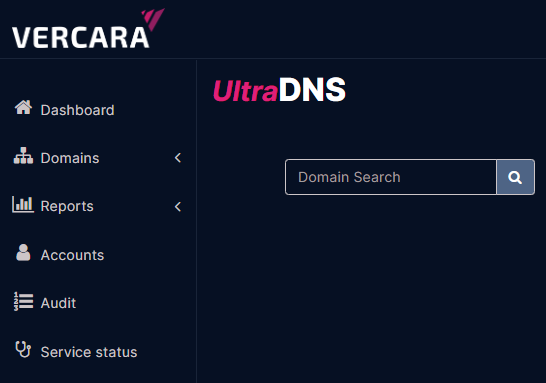Navigation Pane
The navigation pane displays the various features of your UltraDNS Managed Services account. Click on each section to begin exploring all the features and management that the UI Portal allows you.
-
Dashboard - Takes you to the home page where you can view the Activity Report for the account. Additionally, there are frequently guides and step-by-step instructions displayed on the Dashboard for current customer migrations, key feature updates, and explanations about operational changes.
-
Domains - Create, View, or Delete domains for the account. Selecting an Domain will display the individual records and pools for the domain. Expanding the Domains section displays the global Web Forwards section.
-
Reports - Displays the Usage and Probe Statistics for the report, as well as providing a link to the Report Center for additional advanced reports for your account. Expanding the Reports section displays the Query Analytics section.
-
Accounts - Allows you to view the Account details, configure your Users, create and manage Groups your users can be assigned to, set up SAML (single sign-on service), establish exception rules for domains or record types.
-
Audit - The Audit page lists changes made to your domains, various records and pools, as well as user functions and activities in your account.
-
Service Status - The Service Status dashboard page alerts you to any upcoming planned events or advisories, as well as providing an event calendar that displays any outages or issues that occurred in the last seven days.