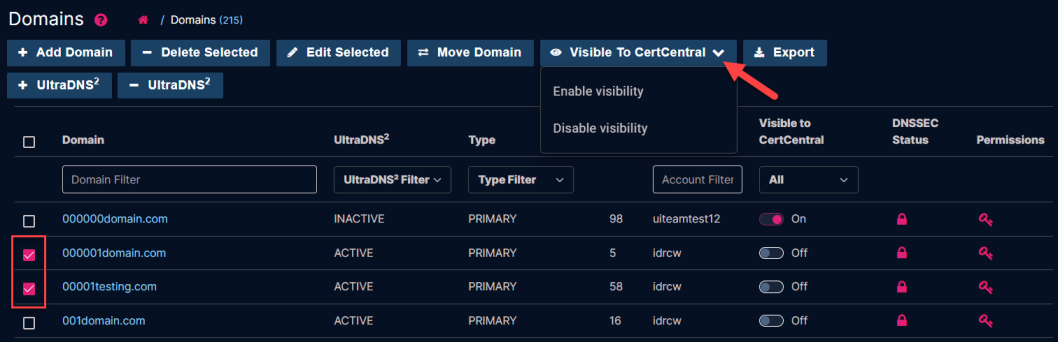Visible to CertCentral
If you have linked your account to CertCentral, this column displays domains that CertCentral can automatically manage domain validations for. Refer to the DigiCert CertCentral Connection section for more details.
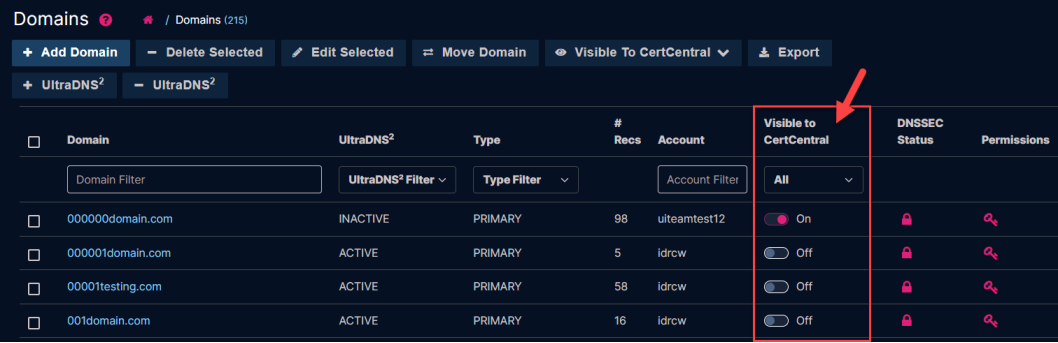
When the Visible to CertCentral selector is On, CertCentral can automatically manage the domain validations for the domain. To enable domains to be visible to CertCentral, you must link your UltraDNS Account to DigiCert Cert Central from the Account Info page.
-
The Visible to CertCentral selector will remain disabled (off) by default until the account is linked to CertCentral.
-
For users with access to multiple accounts, if you try to set a domain to Visible to CertCentral that belongs to an account that is not linked to CertCentral, an error will be returned.
Set Multiple Domains Visible to CertCentral Status
|
|
Domains that are currently signed using our legacy Static Signing method cannot be set to Visible to CertCentral. You will need to unsign your zone, and then re-sign it utilize the current DNSSEC (DNS Security Extensions). |
Once your UltraDNS is linked to CertCentral:
-
Select multiple domains from your Domains list.
-
Select the Visible to CertCentral dropdown menu.
-
Select either the Enable Visibility or Disable Visibilty for the domains selected.