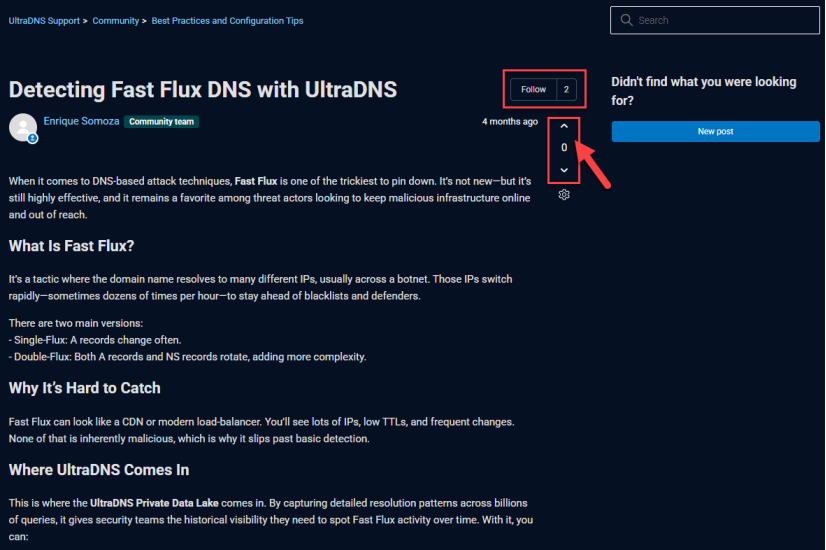Community
DNS management plays a crucial role in the internet's infrastructure, impacting everything from website uptime to security measures. Given its importance, there is a growing necessity for an exclusive space where our customers can collaborate, learn continuously, and share their experiences within the DNS realm.
At Vercara, our goal is to constantly improve the quality of our services and provide even more value to our customers. We are thrilled to announce a significant step towards this commitment through the launch of UltraDNS Community.
Our Vision for the UltraDNS Community
The UltraDNS Community is conceived as a vibrant forum where our customers, regardless of their level of expertise in DNS, can gather to explore, learn, and discuss DNS management and administration, with like-minded peers. Our goal is to enable our customers to make the most of our products while also promoting a culture of mutual knowledge-sharing and support among users.
What the UltraDNS Community Offers
The community is structured to cater to the diverse needs of our members, focusing on several key areas:
-
Product Updates and Announcements: Receive the latest news on updates, feature releases, and insights into our future plans—exclusive to our UltraDNS customers.
-
Best Practices and Configuration Tips: Learn from detailed guides and tips for setting up and optimizing DNS configurations, shared by our team and your fellow users.
-
Security and Compliance: Engage in critical discussions on securing your DNS configurations against the latest threats and adhering to compliance requirements.
-
Advanced DNS Features: Explore in-depth features like traffic management, failover strategies, and analytics tools through comprehensive tutorials and discussions.
-
Troubleshooting and Q&A: Facing a challenge? Use this dedicated space to seek advice and share solutions, enhancing the community's collective problem-solving capabilities.
-
Integration and Automation: Learn about integrating UltraDNS with other tools and automating your DNS operations for enhanced accuracy and efficiency.
-
Feature Requests and Feedback: Directly impact the development of UltraDNS by submitting feature requests and providing feedback on our existing features and tools.
-
Case Studies and User Stories: Discover how other customers are using UltraDNS to address unique challenges and improve their systems.
-
Community Events and Meetups: Stay informed about exclusive webinars, live Q&A sessions, and other community events that bring our users together.
Leveraging Over Two Decades of DNS Expertise
With over two decades of experience running DNS services, UltraDNS bring a wealth of expertise to the DNS Community. This platform offers direct access to our engineering experts, who have been at the forefront of DNS technology. Their deep understanding and technical acumen will guide you through complex DNS challenges, ensuring you harness the full potential of our services.
Join our Exclusive Community
To access the UltraDNS Community, log into your account on the UltraDNS Managed Services Portal, and then click the Community link, in the upper right-hand navigation header.
You will then be automatically signed into the Community forum and have access to all the topics and events to keep you up to date.
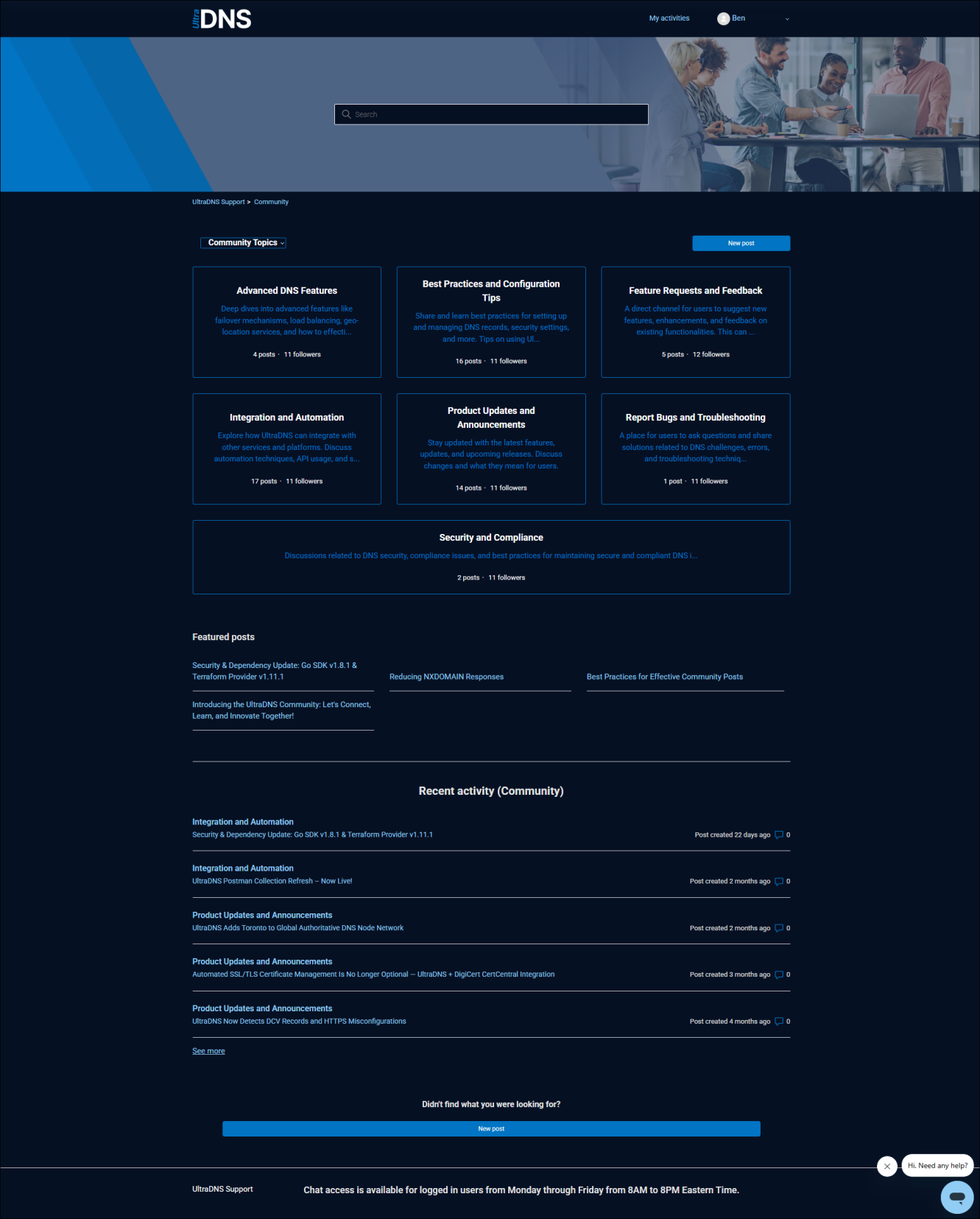
Create a New Post
You can create a new post from the landing page by clicking the New Post button.
-
Create a Title for your post.
-
Use free text and the included formatting tools to create your post, even adding code blocks or images to either provide an example or demonstrate functionality.
-
Select the Topic category from the drop-down menu that you want your post to be displayed in. Please note, only one category can be selected per post.
-
You can select a Related To keyword, which will allow users searching for topics matching the keyword find your post easier.
-
Click Submit when you're finished.
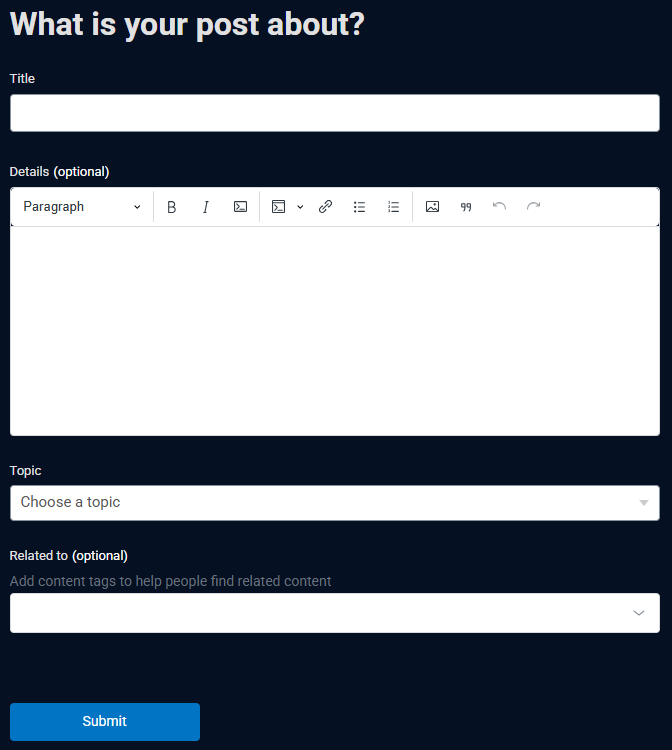
Responding to a Post
The UltraDNS Community is meant to be interactive, educational, and most importantly, collaborative. We want our users interacting with each other, and the best way to do that is to respond directly onto a post.
You can click the up arrow on a post to indicate you agree with a post, and think it will be helpful for others, or the down arrow and provide a response as to why you disagree with the post or a comment. Our system moderators will check and track all comments and feedback, and even engage directly in the post comments with users to provide additional feedback.