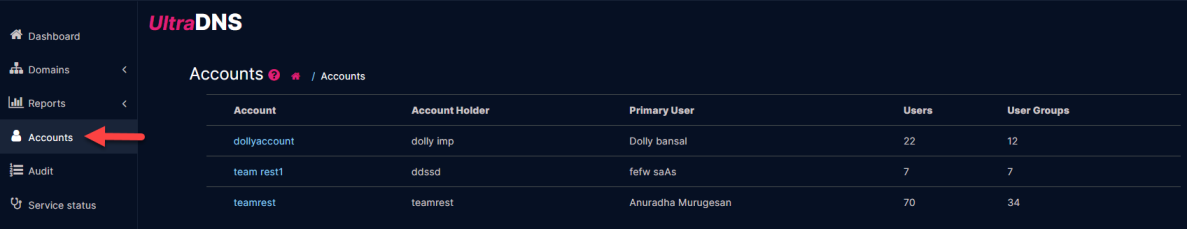Accounts
The Accounts feature displays the current accounts that are associated to the username and password that you logged in with.
The Accounts page displays the following information:
-
Account – The name of the account.
-
Account Holder – The username associated to the account.
-
Primary User – The name of the individual associated to the account holder name.
-
UltraDNS2 - Displays whether the account has the UltraDNS2 feature enabled.
-
Users – The total number of users that belong to the account.
-
Groups – The number of custom groups associated to the account.
Once you select an Account, you will be taken to the Account Details page.